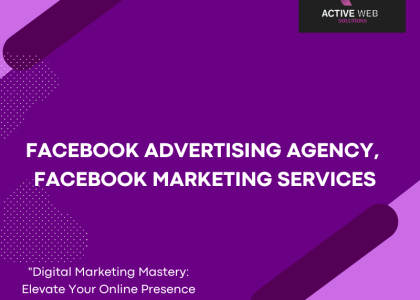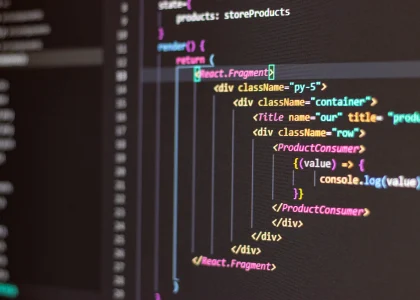In today’s digital age, establishing a strong online presence is crucial for businesses of all sizes. One of the most effective ways to achieve this is by optimizing your Google My Business (GMB) listing. Google My Business is a powerful tool that allows you to manage how your business appears on Google Search and Maps. By optimizing your GMB listing, you can significantly improve your visibility, attract more customers, and enhance your local SEO efforts.
In a world where online searches play a pivotal role in consumer decision-making, having a strong online presence is non-negotiable for businesses. Google My Business offers a straightforward and effective way to control how your business information appears in Google’s search results and maps.
Why Google My Business Matters
Your GMB listing serves as a digital storefront, providing essential information such as your business name, location, hours of operation, and contact details. Optimizing this listing ensures that potential customers find accurate information when they search for your products or services.
Setting Up Your GMB Listing
Setting up your GMB listing is the first step towards optimization. Claim your business, verify your location, and ensure that all basic details are accurate. This establishes your online presence and makes you eligible to appear in local searches.
Optimizing Business Information
Make sure your business name, address, and phone number (NAP) are consistent across all platforms. Provide a concise yet compelling business description that highlights your unique value proposition.
Showcasing Visual Content
Humans are visual beings, and adding high-quality photos of your business, products, and services can create a powerful impression. Visual content enhances your listing and gives potential customers a glimpse of what you offer.
Gaining Customer Reviews and Ratings
Customer reviews and ratings are digital word-of-mouth. Encourage satisfied customers to leave positive reviews and respond professionally to any negative feedback. Engaging with reviews shows that you value customer opinions.
Utilizing Google Posts
Google Posts allow you to share updates, promotions, and events directly on your listing. These posts appear prominently in search results, giving you an extra opportunity to capture the audience’s attention.
Managing Q&A
The Q&A section is a valuable communication tool. Address common queries about your business promptly and encourage customers to ask questions. Your responses provide clarity and contribute to a positive customer experience.
Monitoring Insights and Analytics
GMB provides insights into how customers find and interact with your listing. Analyze this data to understand your audience better, identify trends, and adjust your strategy accordingly.
Local Citations and Backlinks
Consistent business information across the web, known as local citations, boosts your credibility. Additionally, quality backlinks to your GMB page from reputable sources enhance your online authority.
Mobile Optimization
Many users access GMB listings via mobile devices. Ensure that your listing is mobile-friendly to provide a seamless experience for potential customers on the go.
Dealing with Negative Feedback
Negative reviews are inevitable, but how you handle them matters. Address issues professionally and offer solutions. This demonstrates your commitment to customer satisfaction.
Staying Updated with Features
Google My Business frequently introduces new features. Stay updated and leverage these features to stay ahead of the competition and engage with your audience in innovative ways.
Measuring Success
Monitor key metrics such as website clicks, direction requests, and phone calls originating from your GMB listing. Tracking these metrics helps you measure the impact of your optimization efforts.
Optimizing your Google My Business listing is a game-changer for your online presence. It ensures that your business stands out in local searches, attracts more customers, and builds trust. Take advantage of this powerful tool to connect with your audience and drive business growth.
What is Google My Business?
Google My Business is a free tool provided by Google that allows businesses to manage how they appear in Google Search and Maps.
Why is GMB important for local businesses?
GMB helps local businesses improve their online visibility, attract nearby customers, and provide essential business information.
How often should I update my GMB listing?
Regular updates are beneficial. Keep your business hours, address, and other information accurate. Utilize Google Posts to share current promotions and updates.
Can I use GMB for multiple business locations?
Yes, you can manage multiple locations using a single GMB account. Each location will have its own separate listing.
Is Google My Business suitable for online-only businesses?
Absolutely. Even businesses without a physical storefront can create a GMB listing to enhance their online presence and connect with their target audience.